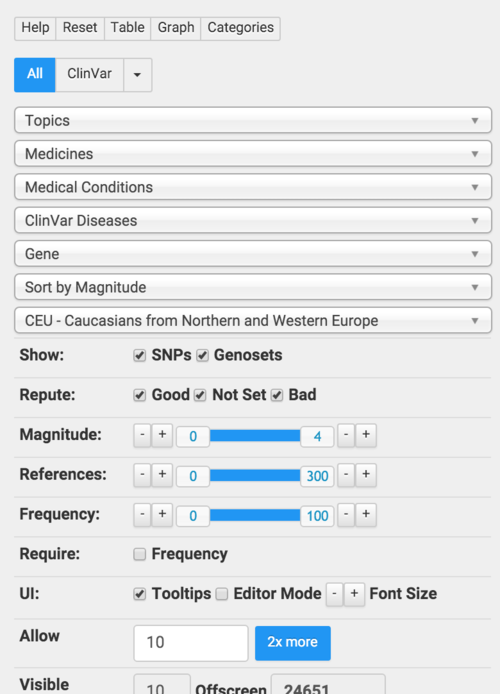Promethease began with a single report, and gradually several more report types were added. Eventually 'UI version 2' (often called UI2) was created as an interactive report. Over time the features of most other reports were added to UI2. In Feb 2016 paid promethease reports removed most of these obsoleted reports to save space and avoid confusion.
You can see some of these sections at the right
All of this functionality and MUCH more can be had from the UI2 control panel.
Good / Bad / Interesting overly simplified report
- Click the 'Good', 'Not Set', 'Bad' checkboxes to disable various types of info.
- If only 'Good' is on you get the equivalent of the 'Good' report.
- If only 'Bad' is on you get the equivalent of the 'Bad' report.
- If only 'Not Set' is on you get the equivalent of the 'Interesting' report.
This has the benefit that you can also apply other filters, like asking only for 'Good' information which is in ClinVar or has more than 3 published references.
Medicines
- Click on 'Categories' in the upper right.
Medical Conditions
- Click on 'Categories' in the upper right.
Topics
- Click on 'Categories' in the upper right.
Top 10% somewhat rare in your chosen population (CEU)
- Change 'Sort by Magnitude' to 'Sort by Frequency'. Unlike the old report, you can now change your chosen population from whatever default you picked when making the report to others, this will update the population frequency scores, and therefore the sorting order. To do so pulldown 'CEU - Caucasians from Northern and Western Europe'
Complicated Lots more data, but little information
- Default view of all data is in roughly the same order and includes everything that was in this report.
XML Settings
- Was never of any use, has been removed
Tag Cloud
- (Not shown) This was the first subreport ever added, was never of much of much use to anyone, except for helping to get the idea of subreports developed. It has been removed.
Tab delimited version
- In UI version 2 click 'Table'. By default you'll get everything, but it respects the filters and sorting you might have set. From here you can export CSV or XLSX. Older machines may be overwhelmed by the largest reports. You can pre-filter results with the steps described at Promethease/Learn_More#Printing to get to a subset that your machine can handle.